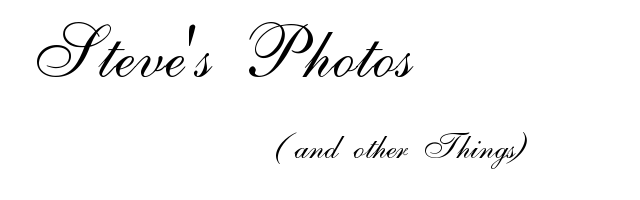QuiltShow 1.0
Quilt Show Registration Software
QuiltShow is web-based software designed to help manage all of the paperwork necessary to run moderately sized quilt show. It is written in PHP (currently version 7.4) and uses a mySQL database to hold all of the registration information. It can be installed in a separate directory, or as a separate subdomain, of your quild's existing website. It is not compatible to run within WordPress-type authoring programs, but installed stand-along in a separate folder it can be linked into your authored website. The program also makes use of FPDF.org, a free php library used to generate PDF files. This is a freely distributed library that can be used without cost. QuiltShow is released under the Gnu General Purpose License (GPL) version 3. This allows you to download, modify, use, and distribute this software with the provision that you may not charge for either this original program, any modifications you make to it, or any documentation you create for it. The full license is available at GnuGPL.org
This software is readily configured for your installation through the utilities.php file within the installation package. This file has just a few local parameters that need to be defined - the local guild name, locations of files describing your categories and show rules, the login information (username, password, database, and host) for your database, and the location of the instructional 'help' videos. There are two login specifications for the database, one for a normal, all-access login, and a second with restricted permissions that is used when the database is locked and new registrations are not permitted.
There are three video help files in a video folder in the installation package. This are VERY amateurish videos (my first attempt 5 years ago), but they may be helpful to new users of the software. There are links to these files in the utilities.php file, so that you can either remove them (get file not found errors) or replace them with your own videos if you so desire. Mostly what I learned from these is that it is not nearly as easy and YouTube would suggest that it might be.
-
- Use this demo version to see how it works before downloading and installing on your server;
- The default admin user account is username: sysadmin password: sysadmin
Use this to check admin operation and also to change access permissions on other accounts; - Feel free to add user accounts (show committee members?) as well as quilt entries;
- The help video files are installed here, so you can evaluate and decide whether to download them as well as the program file. If you do download the videos, install the Video folder in the same folder as the remainder of the program. If the videos are properly installed and addressed by the pertinent parameters in the utilities.php file, then they will show up automatically on the menu bars. If not, check the configuration in the utilities.php file.